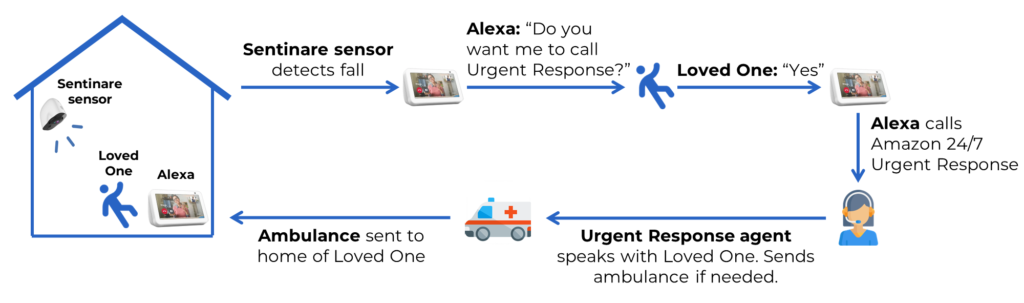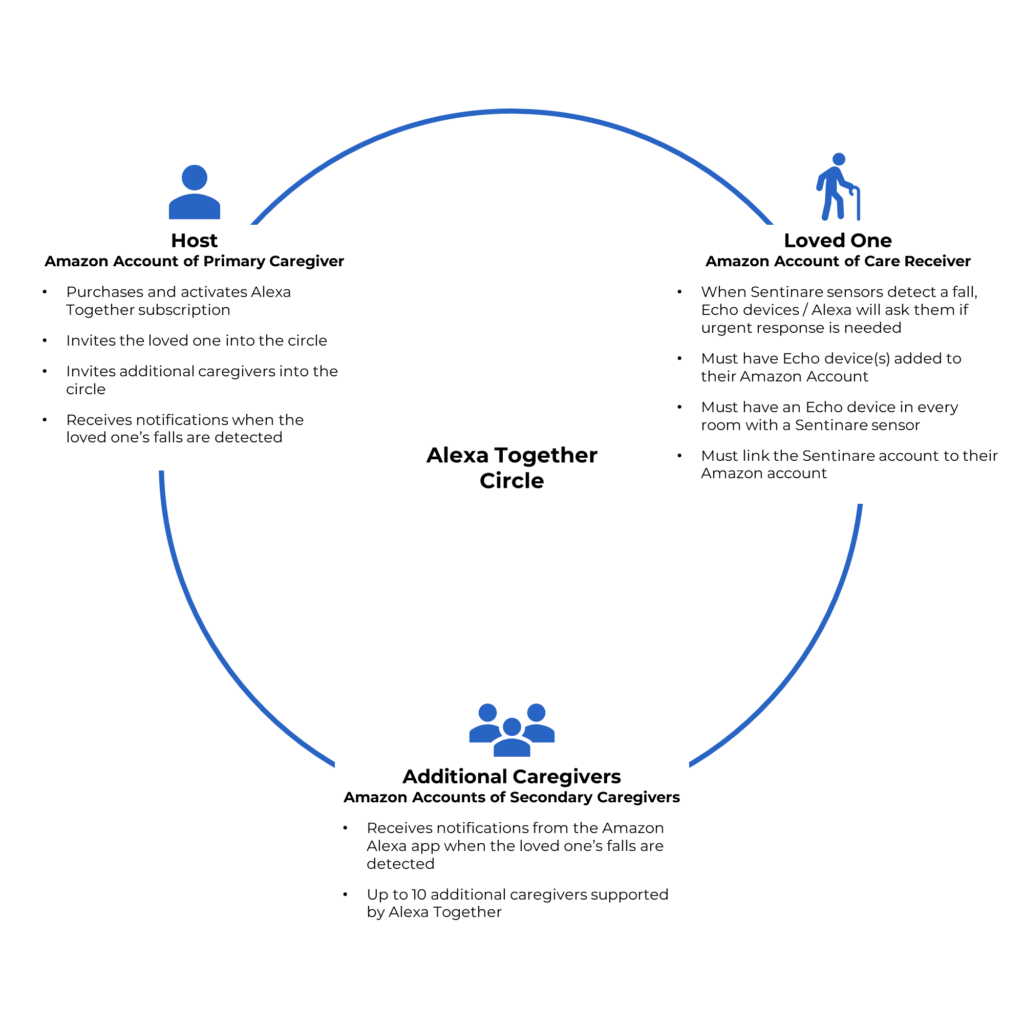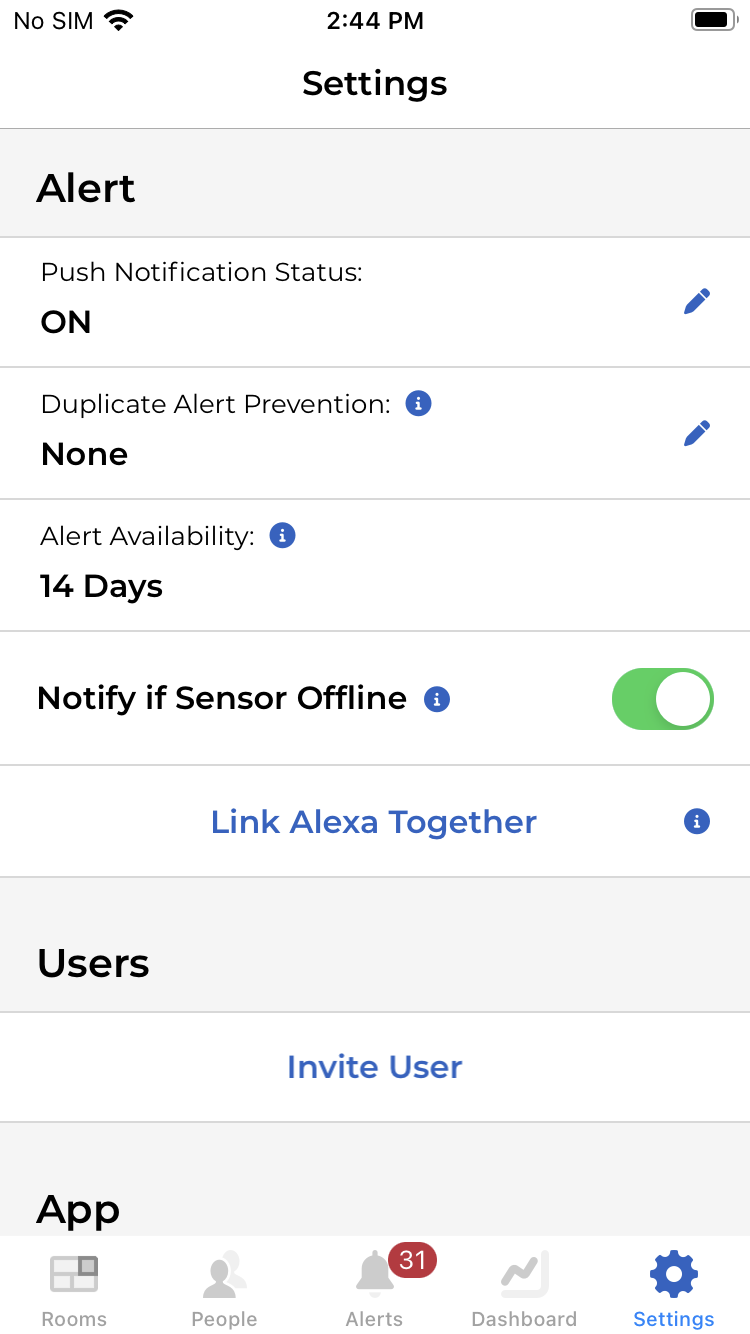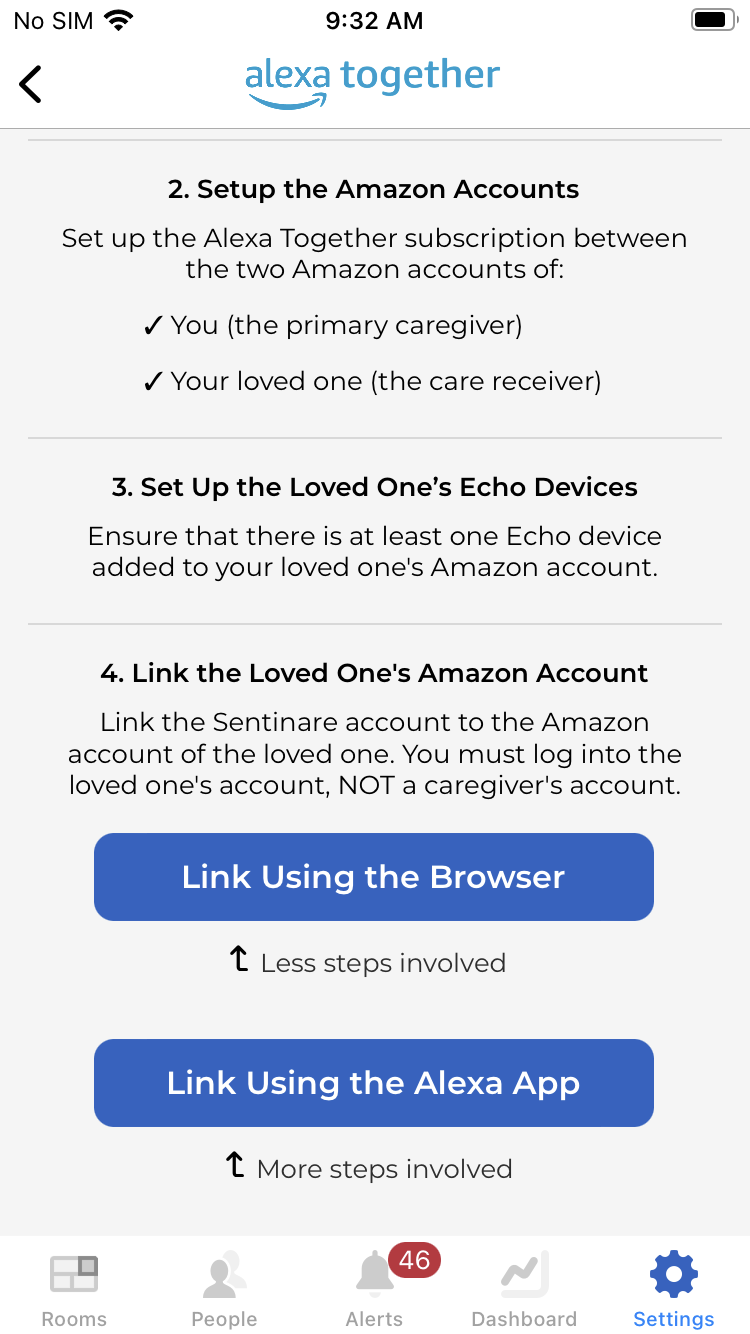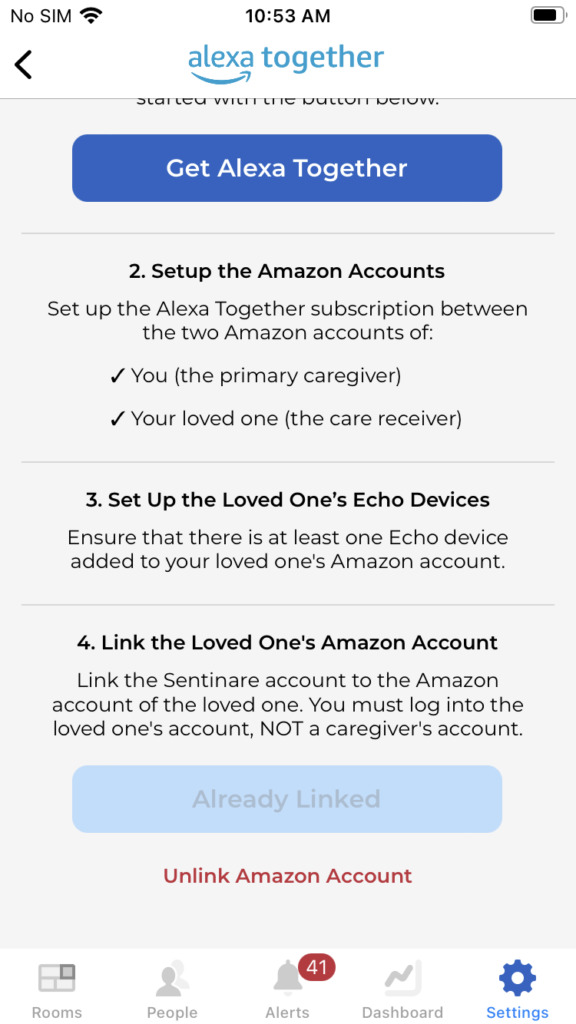Alexa Together FAQ

Frequently Asked Questions
1. How does Sentinare work with Alexa Together?
With an Alexa Together subscription, you can link AltumView Sentinare sensors to Amazon Echo devices in your loved one’s home. When a fall is detected by Sentinare, the Echo devices will ask your loved one if help is needed, using Amazon’s 24/7 Urgent Response service.
Note: Currently only fall detection alerts are sent from the Sentinare sensor to Alexa Together. Other types of alerts from the Sentinare sensor are only sent to the Sentinare App.
2. How do I subscribe to Alexa Together?
Currently, Alexa Together is only available for US Amazon and Sentinare customers. You can subscribe with your Amazon account on the Alexa Together page.
The Alexa Together Circle consists of 3 different account types, but at minimum you need TWO Amazon accounts within the circle: one for the host (primary caregiver) and one for the loved one (care receiver).
3. How do I properly set up Alexa Together so that it will work with Sentinare?
1) Ensure you have an Alexa Together subscription set up between the TWO Amazon accounts of you (caregiver) and your loved one (care receiver).
2) Place Echo devices in the same rooms as Sentinare sensors. Add the Echo devices to your loved one’s Amazon account (the care receiver in the Alexa Together circle).
3) Ensure that the loved one’s Amazon account meets all the requirements to access Urgent Response. Please see Amazon’s Alexa Together FAQ for more details.
4) Link the Sentinare account to the Amazon account of the loved one through the Sentinare app. You can initiate the linking in the Link Alexa Together page of the app found in Settings.
5) It’s a good idea for an able-bodied care giver to test that the set up is correct.
- In a room with a Sentinare sensor and an Echo device, slowly pretend to fall to the ground and take care not to injure yourself.
- If a fall was detected by the sensor, the LED will turn purple and you will receive an alert on the Sentinare mobile app. If this happens, move on to the next step. Otherwise if no fall was detected after 15 seconds, ensure that your sensor has been calibrated with the floor region filled in green on the Sentinare mobile app. Then try again.
- After the fall has been detected, the Echo device should sound and then ask if Urgent Response is needed. Answer with “No” to the Echo device. The set up is correct. Otherwise if the Echo device did not sound or ask if Urgent Response is needed, please follow these set up instructions again.
4. How do I set up my Echo devices for my loved one?
Only Echo devices registered to your loved one’s Amazon account can access Amazon’s Urgent Response services when a fall is detected. Power on the Echo devices, then log in to the Amazon Alexa app with your loved one’s Amazon account. Once logged in to their account, you can set up the Echo devices through the Amazon Alexa app. You’ll want at least one Echo device in each room containing Sentinare sensors. Ensure that Echo devices are powered, connected to WiFi, and added to the correct Amazon account (your loved one).
Note: Sentinare sensors can only be set up via the Sentinare mobile app, not the Alexa app.
5. Where do I place my Echo devices for my loved one?
Place Echo devices in the same rooms as the Sentinare sensors. You’ll want at least one Echo device set up in each room containing a Sentinare sensor. This way, your loved one can easily answer Alexa’s question for urgent response if a fall is detected.
6. How do I link my Sentinare account to my Alexa Together subscription?
The best way is to use the Sentinare mobile app to initiate the linking.
- Navigate to the Settings page and press Link Alexa Together
- Press Link Using the Browser and log in to your loved one’s Amazon account.
- Follow the prompts to complete linking.
Note: If you choose to Link Using the Alexa App in step 2, the Alexa app should be logged into your loved one’s Amazon account before proceeding to link. If it is currently logged into your own Amazon account, you need to log out and re-login using the loved one’s Amazon account, before linking to the Alexa App from the Sentinare App. After the link is successful, you can log out of Alexa and log in to your own account.
7. Can I link my Sentinare account to any Amazon account within the Alexa Together Circle?
No. Only Echo devices registered to the Amazon account of the loved one can call urgent response when a fall is detected. For this reason, you must link the Sentinare account to the Amazon account of the loved one in the Alexa Together Circle.
8. How do I check that my Sentinare account is linked to the correct Amazon account?
In the Amazon Alexa app, log in to your loved one’s Amazon account, then check that the skill “Sentinare by AltumView” is enabled.
9. Can I link multiple Sentinare accounts to one Alexa Together?
No. Link only one Sentinare account to one Alexa Together subscription. Although it’s technically possible to do so without error, this will lead to unintended consequences.
10. Can I initiate account linking through the Amazon Alexa app?
While this is possible, we strongly recommend that you initiate account linking through the Sentinare app instead. If you initiate linking through the Amazon Alexa app, the Sentinare app cannot detect or show that it was successfully linked. Should you want to unlink your accounts later, you will have to unlink through the Amazon Alexa app.
11. How does Urgent Response work?
Urgent Response is an Amazon service which provides your loved one access to call trained agents who can request the dispatch of emergency responders when a fall is detected from the Sentinare sensors. For details on Urgent Response and additional features of Alexa Together, see Amazon’s official Frequently Asked Questions.
Note: Currently only fall detection alerts are sent from the Sentinare sensor to Alexa Together. Other types of alerts from the Sentinare sensor are only sent to the Sentinare App.
12. Can Alexa / Echo devices added to a caregiver’s account access Urgent Response when a fall is detected?
No. Only Echo devices registered to the loved one (care receiver) as part of the Alexa Together circle can call Urgent Response services by Amazon. However, the caregiver’s account will be notified that the loved one’s Echo device called Urgent Response.
13. Can the Alexa app be used to add or manage, disable, or delete Sentinare sensors?
No. Do not use the Alexa app to manage Sentinare sensors. Use only the Sentinare mobile app.
Disabling or deleting sensors through the device list in your Amazon Alexa app has no effect on Sentinare sensors or Alexa Together.
14. Can my loved one’s Alexa / Echo devices manage my Sentinare account and sensors?
No. The only use of Alexa and Echo devices is to ask your loved one if urgent response is needed when Sentinare sensors detect a fall. Alexa and Echo devices are unable to manage your Sentinare account and sensors in any way.
15. I’ve linked my Sentinare account to Alexa, but Alexa is not asking if help is needed when a fall is detected. What do I do?
- Ensure that the Sentinare account is linked to the Amazon account of the loved one (the care receiver in the Alexa Together circle). If the Sentinare account is linked to any caregiver Amazon account part of the Alexa Together circle, Amazon’s Urgent Response service will not work. You can unlink your Sentinare account through the Sentinare mobile app, and then re-link it to your loved one’s Amazon account.
- Ensure that the loved one has an Echo device registered to their Amazon account and it is placed in the same room as a Sentinare sensor calibrated with a floor region.
- Ensure that the loved one’s Amazon account meets Amazon’s requirements to access Urgent Response. You may find these requirements in Amazon’s Alexa Together FAQ.
- Ensure that the Echo devices have their language and locale set to American English (US). If it is another English, such as Canadian English (CA), Alexa Together will not work.
- Ensure that the Echo devices and Sentinare sensors are connected to WiFi.
16. I no longer want Alexa to receive fall detection alerts from Sentinare sensors. What do I do?
In the Sentinare app, navigate to the Settings page. Press Link Alexa Together, then press Unlink Amazon Account. After this, Alexa / Echo devices will no longer ask your loved one if urgent response is required when a fall is detected. You can re-link your accounts at any time.
17. Can I unlink my accounts with the Amazon Alexa App?
While this is possible, we strongly recommend unlinking through the Sentinare app. In the Sentinare app, navigate to the Settings page. Press Link Alexa Together, then press Unlink Amazon Account. After this, Alexa / Echo devices will no longer ask your loved one if urgent response is required when a fall is detected. You can re-link your accounts at any time
18. What if I have another question not answered here?
Feel free to email us at contact@altumview.com with your question.
You may also refer to Amazon Alexa Together’s official guide.